





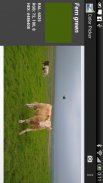
Color Picker

คำอธิบายของColor Picker
Make a photo and detect the color of any touched point.
Show hex code, RGB values, RAL System code, and even the color name in the RAL system.
The application will show three results for each color:
✓ RGB: Amount of red, green and blue of the obtained color. This information is exact as is. Values are between 0 and 255.
✓ HEX: Amount of red, green and blue in hexadecimal. The colors are the same as in RGB but with base 16. This can be useful for web design and similar cases.
✓ Color name and RAL: The name and the RAL value does not match exactly with the obtained color. the RAL value shown is the nearest color in the euclidean color space. Therefore you can see a green or blue tone and get a name like "Gray". Please notice that this is not an error, but a consecuence of the approximation method.
Note also that the obtained color depends greatly of the current light and white balance of the camera.
</div> <div jsname="WJz9Hc" style="display:none">ให้ภาพและตรวจสอบสีของจุดใด ๆ สัมผัส
แสดงรหัสเลขฐานสิบหกค่า RGB, รหัสระบบ RAL และแม้กระทั่งชื่อสีในระบบ RAL
โปรแกรมจะแสดงผลสามสีแต่ละสี:
✓ RGB: จำนวนของสีแดง, สีเขียวและสีฟ้าของสีที่ได้รับ ข้อมูลนี้เป็นที่แน่นอนตามที่เป็นอยู่ ค่าที่อยู่ระหว่าง 0 และ 255
HEX ✓: จำนวนของสีแดง, สีเขียวและสีฟ้าในเลขฐานสิบหก สีจะเหมือนกับใน RGB แต่ด้วยฐาน 16 นี้จะมีประโยชน์สำหรับการออกแบบเว็บและกรณีที่คล้ายกัน
ชื่อสี✓และ RAL: ชื่อและค่า RAL ไม่ตรงกับที่มีสีที่ได้รับ ค่า RAL แสดงเป็นสีที่ใกล้ที่สุดในพื้นที่สี euclidean ดังนั้นคุณสามารถดูโทนสีเขียวหรือสีฟ้าและได้รับชื่อเช่น "สีเทา" โปรดทราบว่านี้ไม่ได้เป็นข้อผิดพลาด แต่ consecuence ของวิธีการประมาณ
ยังทราบว่าสีที่ได้รับขึ้นอยู่มากของความสมดุลแสงสีขาวและสีปัจจุบันของกล้อง</div> <div class="show-more-end">



























